I like to be a very organized person. But, notice the key word there: like. I like to be organized, but often times I don’t know how to or it’s just too difficult, and nowhere has this been more true than in school.
I’ve long had a hard time deciding how to take notes and organize my assignments. Each year or even semester of high school, I would try a completely different method.
For notetaking, I’ve tried:
- Lined paper notes
- Annotated slides/guided notes
- Typed bullet point notes
- Highly structured dot grid notes
And for assignment tracking:
- iOS Reminders app
- Paper planner with boxes for each day and period
- Todo list app, Ticktick
- Many iterations of a dot grid planner
Each solution satisfied a different part of me, but they always fell short of a true solution and were abandoned within a year.
The Problem
The Dichotomy between Digital and Paper
I am a very visual learner. If the notes I take and the assignments I write down don’t take up s p a c e, they don’t exist. This meant that every time I typed notes or used a reminder app, everything I entered would be completely lost to me. Like CGP Grey described, every device is an infinite warehouse filled with things that take up no space—in real life or in my mind.
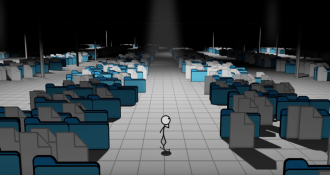
Not to mention math notes are almost impossible to take on a computer.
Paper gives me a spacial, tactile place to put my notes and tasks. But, it can very frustrating to organize with. Notes in a spiral notebook can’t be rearranged or cataloged easily, and some teachers expect you to use their guided notes, which have to be painstakingly printed out.
This is where digital comes in because I love being efficient and organized. I want to be able to filter, sort, and organize my things however my heart desires, and that’s only easily possible digitally.
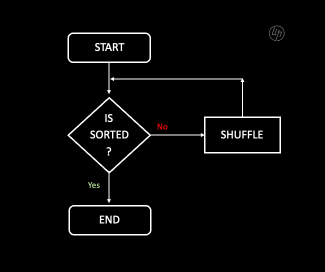
Usually, to satisfy each part of myself, I would end up mixing up methods. Math was on paper, humanities was digital, latin was on paper, and chemistry was digital. A mess.
The Solution: e-ink
I was introduced to e-ink notebooks in my Linear Algebra lecture the first semester of freshman year. When I first saw someone holding one in their hand, reducing matrices on paper, by hand, without ever having to worry about crudely erasing a mistake, I was mesmerized. I had to get one. I started researching.
There are many features and drawbacks to consider when buying an e-ink notebook, and I had to compromise a bit to decide what I wanted from each of them:
- Price. E-ink notebooks are not cheap, and this was the strongest factor in my decision making.
- Availability. They’re a niche product, and sometimes they’re just not available. Also, the more niche you go, the less likely you’ll find 3rd party covers or pens.
- Backlight. It is really nice to have when you need it, but otherwise I gathered that it reduces the viewing and writing just slightly. Whites and blacks are more gray and the writing surface feels thicker, more like a screen than paper. I also just don’t like the look of a backlight; I decided against it.
- Color. I find color e-ink ridiculously cool. And, like a backlight, I imagine using colors greatly improves notetaking when needed, but otherwise, it again reduces the contrast and tactility. It also greatly increases the price and requires a backlight.
- Features. Some notebooks have one straightforward purpose: notetaking, and some do just do it better with more writing features or organization. Others are multi-tools and can act like a tablet. I purposefully picked one that did what I needed and wanted and nothing more.
Now, the contenders.
First, maybe a Supernote? Yes, they’re very expensive, but they advertise such high quality and organization abilities. But, turns out, (because it was not very clearly communicated at the time), they were not selling full-size models, and wouldn’t until they release the Manta 2, which had been teased and awaited for almost a year. However! Only a couple weeks after I started researching them, they release the Manta 2!! Luckily I am not an impulse buyer because I was veery tempted. I wisely decided not to because they are just so dang expensive, and by then I had researched cheaper alternatives.
Boox? No. I don’t want another iPad that happens to have an e-ink screen. I need a device that is distraction free. (But I do find the concept of Android and literally any app running on e-ink super cool.)
Finally, reMarkable, a notebook whose price I could justify (just barely). I ordered myself one over Christmas break, and I fell in love immediately.
My reMarkable Review
Now, I’ve only been using my reMarkable for about a month, but I have been using it for everything: notetaking, journaling, planning, doodling, scripture reading, and all else. I even redesigned my website by hand on it.
What I Love
I love the unity. Almost everything I do is on one device, which saves me on so much weight from paper and books. But my favorite thing is the digital editing. A custom-made planner is the ideal way to organize myself, but it is such a pain reproducing whatever template on paper, but on my reMarkable, I can make one template on my computer, copy it 52 times, and export as a pdf to my device. My whole year is planned out!
And, it has the benefits of formatting on paper as well. Everything I write has a place on a page; it is all spatially consitant, and because of that it can have a place in my mind. However, the reMarkable goes beyond what paper can do. A paper can’t scroll infinitely on a page to allow all of your separate notes to be consistently paginated. My reMarkable can.
Now, notice, many of these things I could have gotten from any e-ink notebook. The main benefits of my reMarkable is that it gives me,
- Focus with its complete lack of distractions, and
- Its more affordable price.
What I dislike
There are many little things I wish were better. Mainly, the software.
The sync functionality (which is a subscription after 100 days btw) is pretty difficult to take advantage of. The website and app just for some reason can’t do some things, like export files. Why? I have no idea. And, when you import them, they always get placed in the top folder, just cause. Additionally, the typing experience is awful. If you are considering buying a reMarkable, do not buy the $200 type-folio, it is not worth it. It has bare minimum formatting, and not even the option to create text boxes, only left-aligned lines of text.
Software is the most frustrating thing to be incomplete because it’s so easy for them to improve it. There is no reason it shouldn’t be better, so why isn’t it?
In terms of the hardware, there is really nothing to complain about. The notebook is light and well made, and the pen graps amazingly. Only, I made the right choice buying a 3rd party cover. It is much nicer and was much cheaper than the ones they sell.
Anyway
E-ink is the future. I am awaiting the day that tech companies realize this and give us e-ink options. Imagine a world of super-thin and light e-ink phones and tablets. Once that day comes, heaven will have descended to Earth.